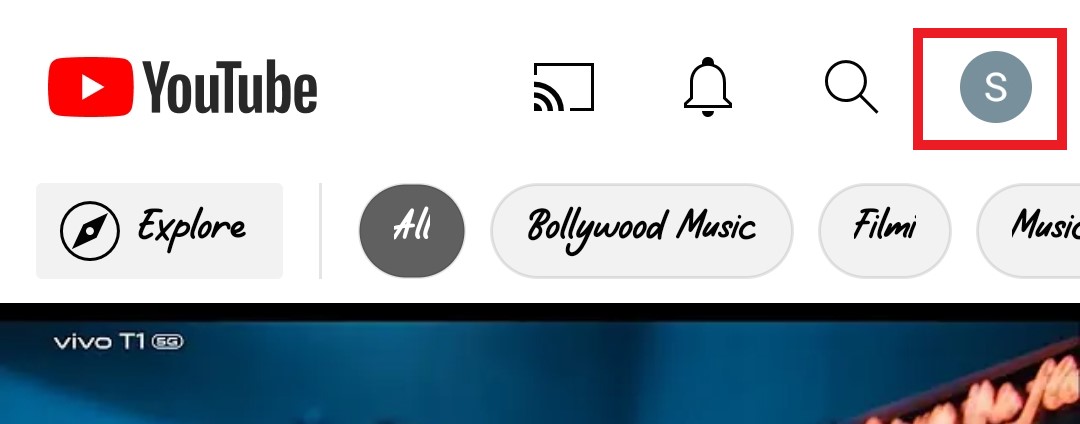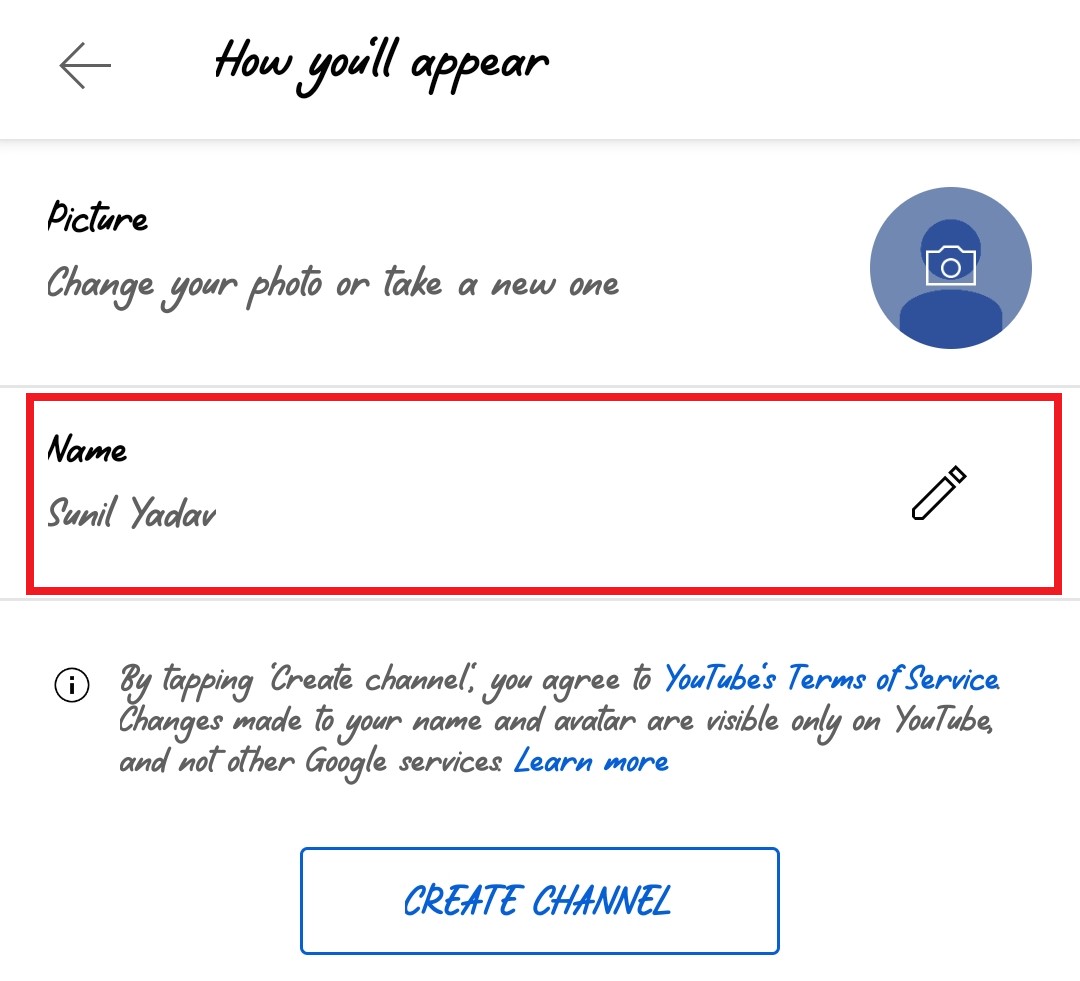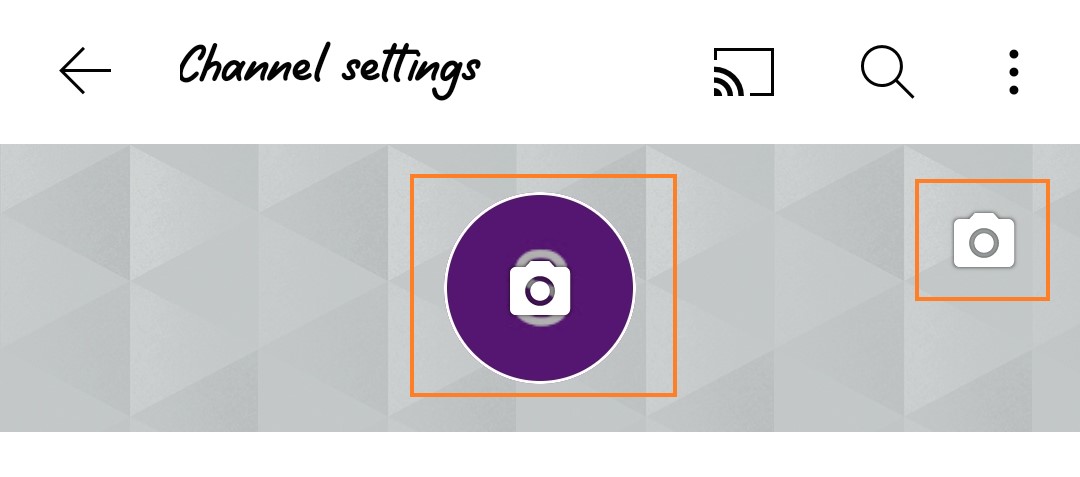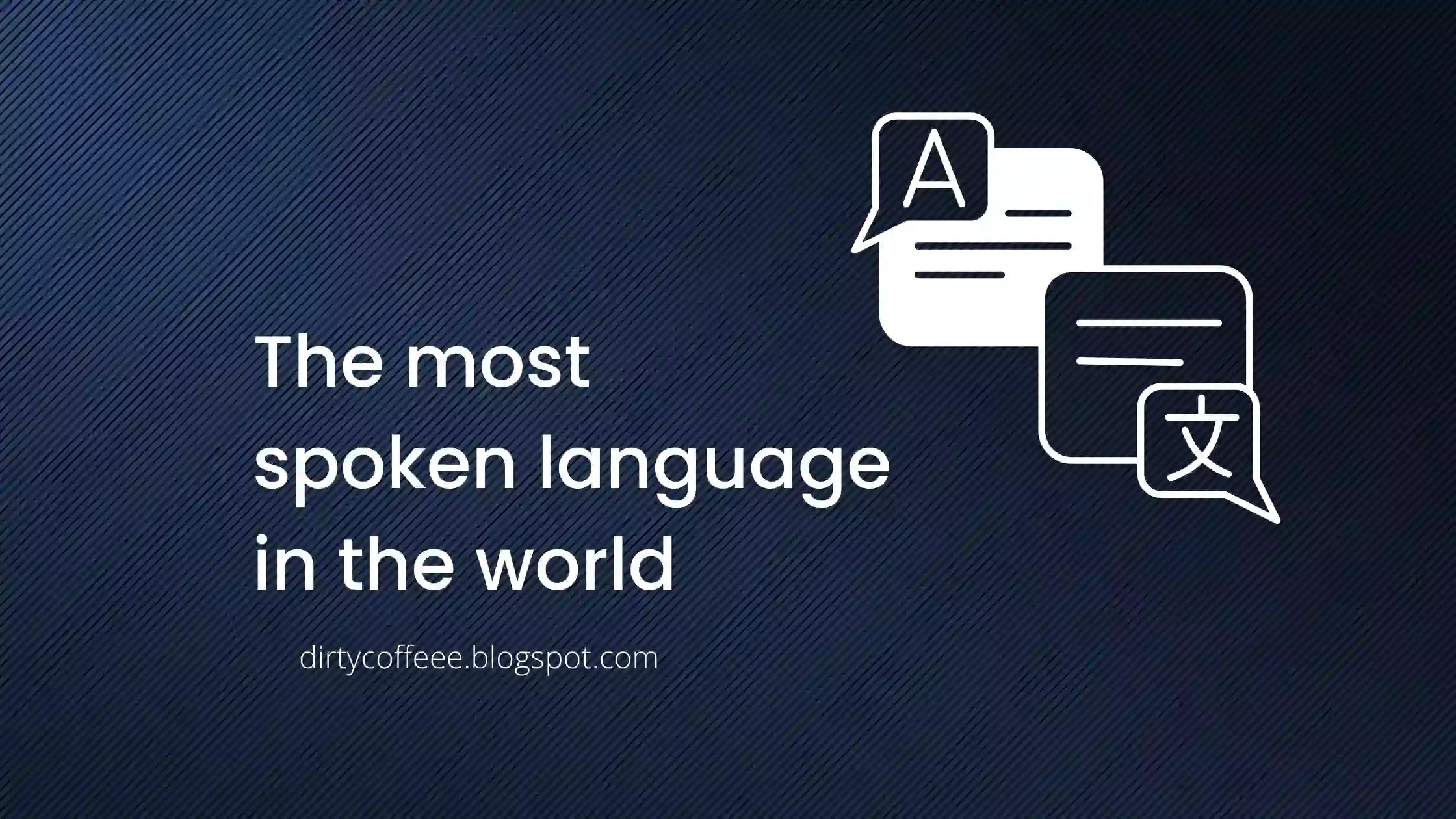How To Create A YouTube Channel! (2022 Beginner’s Guide) | How to get 1000 subscribers on YouTube.
In recent times, YouTube has become a big platform. Here people are making a lot of money by making videos, and many people have become popular on YouTube.
It is very easy to make videos on YouTube, you have that skill, if you speak without hesitation in front of the camera, then you too can become a part of this platform.
In today's article, we are going to tell in full detail that How do I create a YouTube channel. How much money does a YouTuber make? And together, you will know the answer to all your questions in this article. So let's start-
How to start a YouTube channel for beginners?
First of all, to create a YouTube channel, you need to have an email, a logo, a cover image, and a good name for your YouTube channel. Let's understand through the screenshot-
- Open the YouTube app on your phone.
- After that click on the icon of your YouTube account.
- After clicking, all the emails on your phone will appear in front of you, you have to select one of the emails from which you want to create a YouTube channel.
- After that, you have to click on the option of "Your channel" below.
- On clicking, you will get to see two options: picture and name. At present, you enter the name that you want to give to your channel.
Now your channel is completely ready and now it is the turn to put the picture i.e. Logo and cover image. You create a logo and the cover image for your YouTube channel.
"YouTube logo size 500 X 500 PX, YouTube covers image size 1024 X 576 PX"
- You have to open the YouTube channel created to put the channel logo.
- Then you have to click on the penciled ie edit icon.
- Then you set your logo by clicking on the logo.
- In the same way, you set the image for the cover image by clicking on the cover image.
Now your channel is ready, now you can upload your own video on your channel.
YouTube SEO: How to rank YouTube channel.
Your YouTube channel is ready, but unless you do SEO on your YouTube channel, it will take a long time to grow your channel. That's why it is necessary to do YouTube SEO. Why do we need SEO on YouTube?
YouTube is a search engine just like Google, you go to YouTube and whatever you want to know about, then you search for it and you see it as a video.
The creator's job is to make a video on YouTube and SEO it well. So that their videos rank in the search result and they will reach the people.
The video will be clicked, if your video has the power, then people will subscribe to you and your channel will grow. That's why we need to do SEO here.
First of all, we have to do SEO of the channel. To SEO the channel, read further-
YouTube channel SEO optimization in 2022.
- First of all, you have to keep the name of the YouTube channel separate. That is, some such word which is not used on YouTube in any video and is not similar to any channel, but how to find such word?
- Like you selected a word. So search that word on YouTube and see that you do not have any other channel or video related to this word. If yes, then you use some other word. With this, if someone searches you, then no name will come up except your channel.
- After this, you have to edit the description of the channel. In which you have to tell about your channel.Like how many videos of the week you will upload. When will your video arrive?
- Next, you have to open a YouTube studio. youtube studio If you have a phone then you have to open the chrome browser in the desktop version, and if you have a laptop then it is good.
- Next, you have to open your youtube studio, then click on customize channel. On the lower left side, you have to go to the settings.
- After going to the setting, if you go to the channel option, you will get the option to enter keywords at the bottom, in which you have to enter the related tags of your channel
- Then next you have to go to the upload default option, where you have to put some such link, text, or keyword in the description that you want to put in every video like you can put links to your social media.
- Next, in the option of tags below it, put the tags you want to put in each of your videos, such as the name of your channel.
All these are done now it is the turn of videos when you are new on youtube then you are not popular.
You will put a video on any topic, and the views will not come. For this, you have to do topic research after doing SEO.
It is most important to select the topic on which topic you want to be a video. Before making a video on any topic, do good research about it and know about that topic.
On which topic you want to give information on your channel, you should have a lot of information for that. for example -
YouTube channel topic ideas.
Educational channel
Gaming channel
Fitness channel
Tech channel
Makeup channel
Photography & videography
Comedy channel
Reviews channel
News channel
Vlogging channel
Roasting channel
Motivational channel
You can make your channel on any topic given above on youtube channel, but you should have good knowledge in that field.
Before making a video, you should get good information about it. Note down its related points and explain the same topic in the video.
Now it is not that any YouTuber is earning so much money by making videos on any topic, so let us also make money by making videos on that topic.
You select the same topic in which you have good knowledge in the field, and at the same time, there is more traffic on that topic.
Today we told about how to make a youtube channel, how to do SEO of your youtube channel, and youtube channel ideas. If you want to know how to do SEO on YouTube videos, then you can tell by commenting.
We hope that you have got to learn something from our article "How to make a YouTube channel and earn money". If you have any questions related to this post, then feel free to share them with us in the comment box. Don't forget to share this post with your friends. Forgiving us your valuable time many thanks!